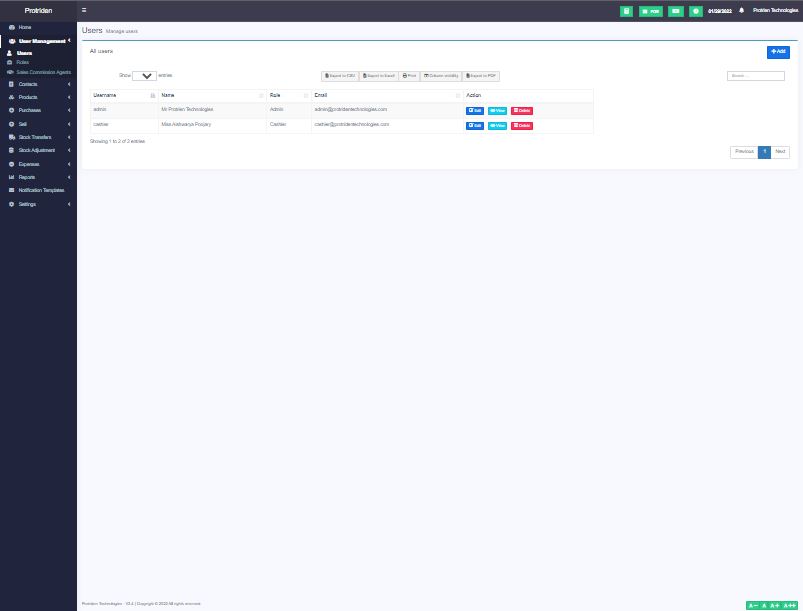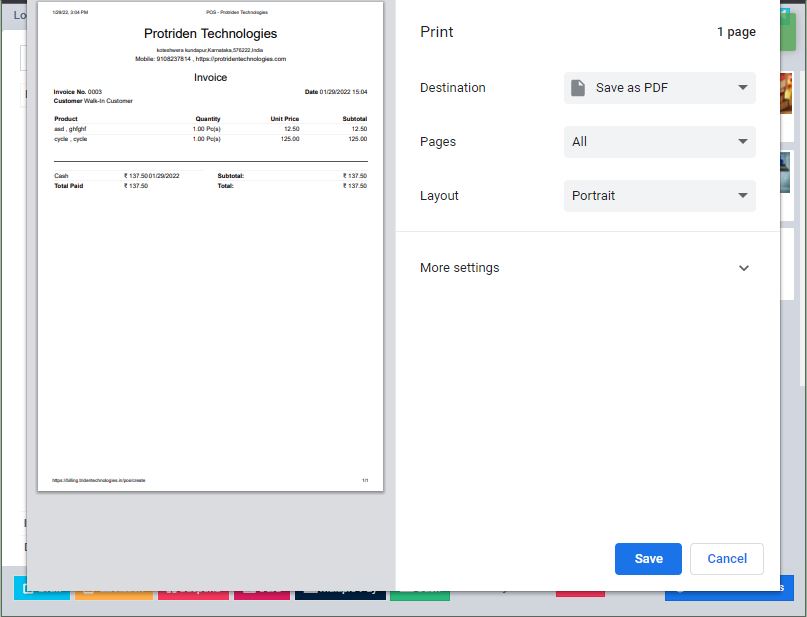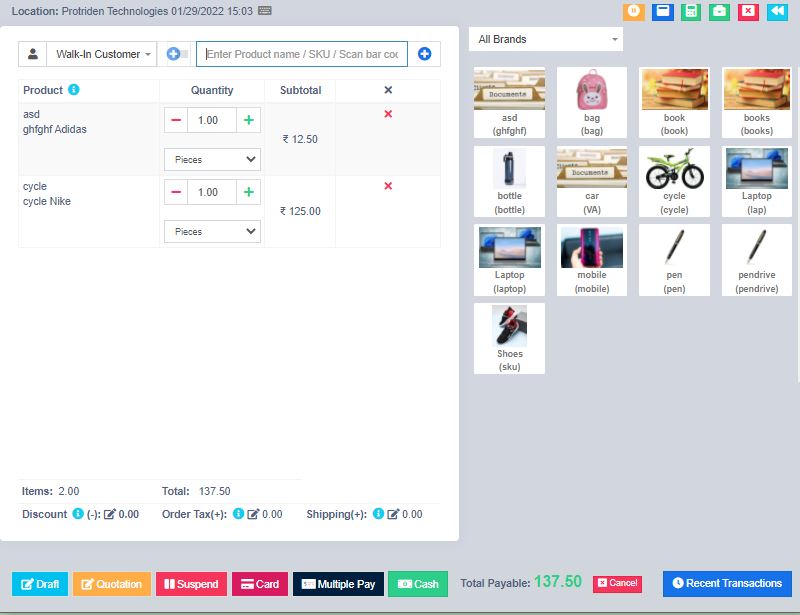-
- You can find your shop related information, Basic information, Product SKU, Discounts, Taxes & other settings on home dashboard
- Easy to navigate and use
- Add Multiple Locations, Tax Rates, Invoice Settings for your shop
- You can get a list of All Suppliers & Customers for your shop
- Under product Management you can Add Products – Simple or Variable Products Create Variations for variable products Create Units, Brands, Categories and Print labels
- Manage Purchases and Payment for purchases
- Sell -> POS, Use this screen while selling products or billing customer. Select Location, Add Products and Finalize it
- View analytic reports for your shop. These reports help you get overall information about the performance of your business